This is an article I have long been thinking of writing if I had the time, because it's a question that often comes up. How do I record these videos exactly?
It may sound like a dry subject, and it probably is for many. But on reflection there is actually a lot of crossover between how I record videos and how players out there learning the ukulele may want to record their own stuff. It doesn't need to be for YouTube or even for ukulele! Bear in mind, my beginners guides make it clear that recording yourself to either watch it back and self criticise, or be brave enough to put to the community for feedback, is a superb way of progressing if you are not part of a jam or club. This, for many, is a lifeline for understanding how they are doing. It just so happens that my gigging days are over, and for me, recording is now mainly just part of writing this website. It's the same process though.
I also don't write this in any way to suggest that you MUST do it my way. There are a multitude of ways to record yourself for playback, but this is just what works for me now. Also bear in mind that my aim is looking to give the best picture, and more importantly, sound, to give my readers / viewers a feel for the instrument without it taking a silly amount of time. I'm not saying it's the best system, but it suits my workload. I didn't always get it right either. Some say I still don't but that's partly deliberate as nothing irritates me more than the highly polished corporate style reviews. This is NOT a corporate website and I like them to look like a 'bloke in his room' because that's what I am! In the early days of Got A Ukulele though, there were no videos at all, and I wanted the words and pictures to do the talking. Hey, I was brought up on physical guitar magazines and there was no YouTube... But peer pressure led me to try some videos.... And they were pretty terrible. Early on I was recording with either cheap webcams built into laptops or cheap mobile phones and uploading them as is. There is nothing wrong with that, and if you want a quick result and for your own feedback they can be excellent tools. But when I started out the cheaper technology was pretty limited and poor quality on both sound and vision. I cringe when I look at early videos. I'd love to re-record them, but as most reviews are of loaned instruments I just don't have them any longer to do better recordings... Anyway, I digress. If you have a means to record, with whatever gear. DO SO. Just do... please. It's fun.
As for Got A Ukulele today - how does it work? Well, as I say, I wanted to get a balance between good quality video and good quality sound that didn't take an age because of how many I have to get through.
VIDEO
Let's look at video first because this will be the shorter element of the piece, and less important to people wanting to record for their own playback on performance alone. Still, being able to watch yourself on camera is a fun thing to do. Many people will choose to do this with an iPhone or other camera phone (or tablet) and that is absolutely a good way of doing it these days as the cameras are so good these days. They are a bit of a fiddle though getting the files off the device for editing and, in the main, subject to my comments on sound below, the sound they record is still pretty poor.
The ultimate blogger way forward here is to use a decent video capable SLR camera with a nice lens. Whilst I have done this, I actually don't as a rule. Mainly because I now shoot a mirrorless camera without video now and and sold my DSLR, but also because I found it too much fuss to set up and get right in a short space of time. So it may surprise people to know that I actually still use a webcam. But... it's a more professional webcam in the form of the Logitech C920. It's not the best webcam out there, but it IS the best I can find that works with my choice of computer - an Apple MacBook (which is where a later part of the chain comes in). The C920 is a HD 1080p capable camera which suits my purposes and records video (and audio, though I don't use that - read on!) direct to my Mac. Sure, there are 4K webcams about, but I not only cannot find one that is reliable enough with Apple to work in 4K, I also am not conviced they are all that important for people watching ukulele videos that accompany written reviews with higher res photographs. Doing a blog about landscapes, sports and the like? Sure 4K may be important and look great. A bloke sitting in a home office talking about a very small instrument? Hmmm less so. Anyway, I use the C920 set to native resolution (ie the highest) to record raw video to the Mac using something like Quicktime to record the video. It allow me to output to YouTube in 1080p and that is good enough for most viewers, even on televisions. Any video recording package will do, and Windows has it's own options. More on what I do with the file though later on..
SOUND
Sound, of course, is really important for recording a musical instrument and where the microphones in a phone device will do quite a poor job. There are external options for using a phone of course and I highly recommend the Shure Motiv microphones if you are using an iPhone for vastly improved audio. For me though, as I am already recording the video on something other than a phone, I may as well use the computer to record sound at the same time.
I now use a condenser microphone from Rode. More on that in a moment as of course you also have other options here too such as a USB microphone direct into your computer. I dabbled with a Snowball device and it was actually very good, if a little limited on controls. I already owned a fairly decent condenser microphone and wanted to make use of that because it sounds so natural. It's a Rode NT1-A to be precise. It's not the highest end condenser, and not to be confused with their NT1 which costs a fair bit more, but it is leagues above a phone or laptop microphone. A condenser microphone differs from a dynamic mic (for a dynamic - think of the sort of mic singers bellow into) in the construction. Firstly it is powered, but also uses a larger pickup area better for more natural sounds. A dynamic cardoid mic is better for loud directional sounds like drums, amps and screaming vocals, whereas a condenser will give a more natural airy feel to the sound and the rest of the room. In other words, just perfect for the sound of a chap on a sofa barking on about ukuleles. So there is the mic. A condenser gives me an all round better, balanced airy sound of the whole room and I don't have to direct myself into it. I just talk.
But... you can't just plug a condenser mic direct into a laptop. Well, you kind of can if you use a USB consdenser as I mention above, but not this one. This requires some power to be fed to it though it's own cable but also outputs into what is called an XLR cable connection (pictured below). It's a three pin socket commonly used by these microphones designed to be plugged directly into a mixing or studio desk. How to fit such a big socket (or indeed any external microphone cable) into a laptop? Well you need an interface.
An interface is the box of tricks that converts an input from sockets like guitar jacks or XLR sockets into a digital signal the computer can understand. Interface boxes can be connected to your computer via USB (or, if you still use it, Firewire) sockets and create a control box between the instrument / voice and the computer. There are tons of them out there, but I would suggest avoiding the cheap as chips as they can create latency (delay) issues as well as colouring the sound itself. I personally have always been pleased with the Scarlett series from Focusrite. They make a dizzying range of input boxes but in reality, the differences are really down to how many inputs you have. I only need a basic one which allows a voice channel and / or an instrument channel to go into the box and be read by the computer. More extensive models allow multiple channels to be read by the computer as multiple inputs and tracks and I have used those too. Horse for courses though. Want to record a five piece band in one go on separate tracks? Count up your instruments and voices and get a box with that many individual channels. Need one channel, like I do? A basic one will suffice. And of course if you use a microphone with a regular jack socket connection, that will connect via this interface too. Plug in, adjust the levels to avoid the signal peaking into the red and you are good to go. And also remember, if you have no plans to record video, you can still use one of these to get good quality clean audio files onto your computer. Heck, you could record an album!
And using the same video recording program for the camera, that is then set to record video only from the C920 camera and sound from the Scarlett. You can , if you wish, record them as separate files then import them, cue them up and overlay them, but I tend to just go in one recording. This gives me a single file containing video from the C920 camera and sound from the Rode through the Scarlett in one file. Quicktime is just easy for me, but depending on your system there are also a ton of free video recording packages.
EDITING IT
Then what? To really get the most out of the file you have recorded, ( and certainly if you are recording multiple tracks and wanting to overdub them / record a multiple part band), you will need something that allows you to edit the video and audio. For sound only recordings you will need something called a DAW. That's a Digital Audio Workstation, which sounds hellishly complex, but basically just means a program that deals with tracks of audio. You can either pay for one (I use Apple Logic for the Mac) or you can use a free one like Audacity (a really great program for no money). These are programs that will recognise tracks of audio from your interface and allow you to process them, overdub them, adjust individiual tracks volume and effects and finally mix them down to a final output. That's all about recording a song though. For me, I am just recording a single video track with audio from the Rode and I need a video editor more than I do a sound package.
For this I run the video file into a progam called Final Cut on the Mac, but again you can find may other options free / paid on different systems. The beauty of Final Cut for me is that the audio tools within it are powerful enough for adjusting a single track and do a lot of what I would ever need do in Logic. I am not overdubbing tracks or adding effects, so it works just fine. I could, if I wanted, export the audio track fromt the file and run it through Logic first, which I would do if I needed those extra tweaks, but I don't. And it's with that package that I can tidy up the video, add titles, dissolves, cuts, subtitles and all of that gubbins. Your programme may vary, but if you want to record videos with sound, add titles and edit them you will need a video editor program.
And that's really it for me. As I say, there are a multitude of options out there but the sky is the limit. Just want a rough and ready take? Go with your phone or tablet camera and microphone - they do the job. Want to have better sound, or multiple tracks? You probably want to think about the interface route and using a DAW or video editing package on a computer.
Have fun, and I do encourage you to give recording yourself a go!
© Barry Maz
WANT TO LEAVE A DONATION TO HELP KEEP THE SITE GOING?

THANKS!





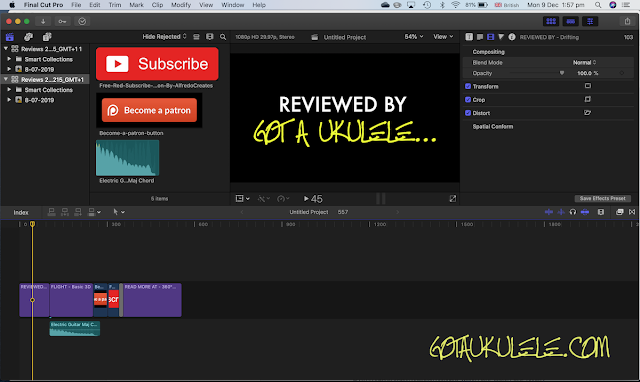

I like the way you say you could even record an album... my last 5 releases were recorded with an NT1a into a Focusrite Scarlett Solo!
ReplyDeleteHa ha - brilliant Phil - yes exactly! Oh, and this Focusrite I bought from you I think!
DeleteAs a professional AV guy as well as a non-professional Uke player I approve of all this.
DeleteThe little Logitech USB cameras are perhaps not the very best video quality, but they're good enough for a surprising number of commercial applications.
Once you get through the video compression to upload to YouTube you're losing most of the benefits of a better camera anyway.